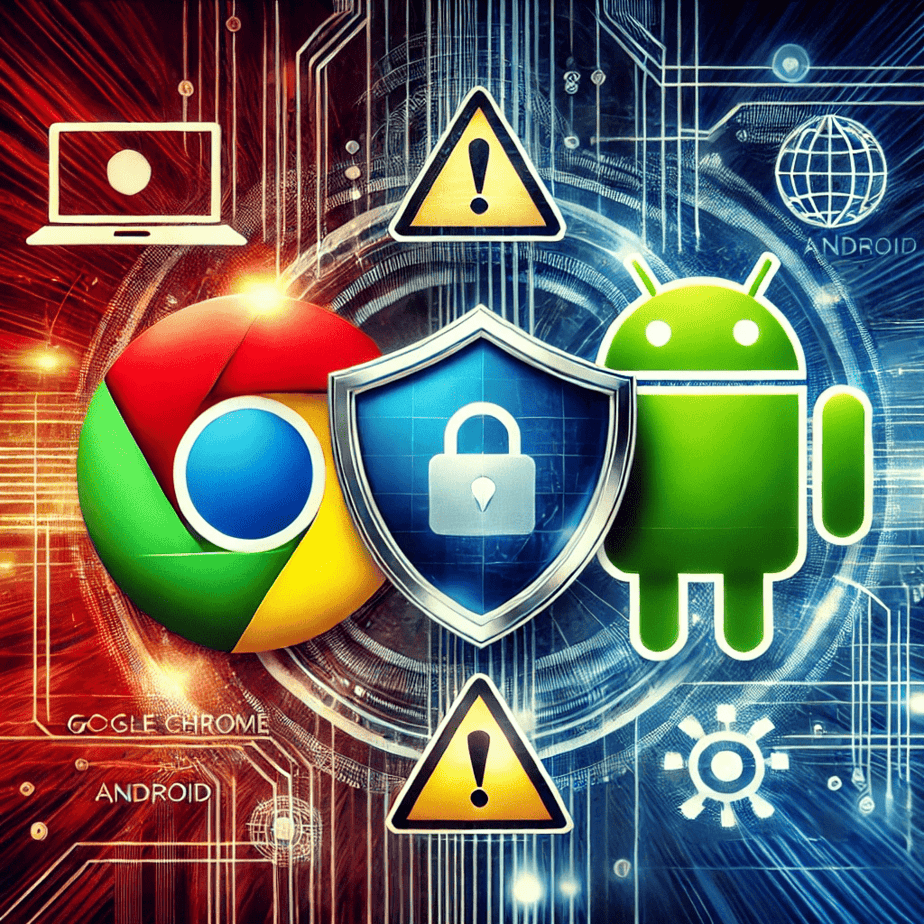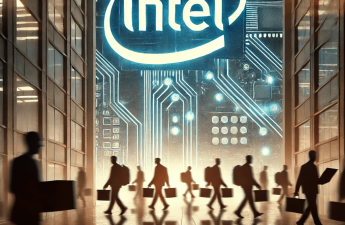Indian Government Warns Google Chrome and Android Users About High-Risk Security Issues: How to Stay Protected
The Indian government, through its cybersecurity agency CERT-In (Indian Computer Emergency Response Team), has issued an urgent warning to Google Chrome and Android users regarding critical security vulnerabilities. These high-risk issues could allow cybercriminals to take control of affected devices, posing a significant threat to millions of users worldwide.
What Are the Vulnerabilities?
The security flaws impact multiple versions of both Google Chrome and Android, leaving devices vulnerable to attacks. Hackers could exploit these weaknesses by luring users to malicious websites or through harmful apps, potentially gaining unauthorized access to their data or even taking over their devices.
Affected Versions:
- Google Chrome: Vulnerabilities are present in versions older than 129.0.6668.100 for Windows and Mac, and 129.0.6668.89 for Linux.
- Android: Several components are affected, particularly in versions 12, 12L, 13, 14, and 15. These vulnerabilities also involve key parts from MediaTek and Qualcomm, which power many Android devices.
Risks Involved
For Chrome users, the vulnerabilities could be exploited if they visit a compromised website. This could lead to data theft or malicious software being installed on their devices without their knowledge. For Android users, hackers could take full control of a device by exploiting these security gaps, putting personal data and sensitive information at risk.
How to Stay Safe
CERT-In advises users to take immediate action to protect their devices from these security issues. Here are the steps you should follow:
For Google Chrome Users:
- Update Your Browser: Google has released a new update that patches these vulnerabilities. To check if you’re using the latest version, go to Chrome’s settings and navigate to the “About” section. If you’re using an older version, the browser will automatically update to the latest one.
- Avoid Suspicious Websites: Be cautious of unknown websites that could contain harmful code designed to exploit these security flaws.
For Android Users:
- Install Security Patches: Google has begun rolling out security updates for affected Android versions. Regularly check your device for system updates and install them as soon as they are available.
- Update Apps: Ensure that all your apps are up-to-date, as outdated apps could also be susceptible to these vulnerabilities.
- Download Apps from Trusted Sources: Stick to downloading apps from the Google Play Store, as apps from third-party sources may not be thoroughly vetted for security.
Why These Updates Are Crucial
Updating your devices is the best way to defend against these high-risk security vulnerabilities. By staying on top of software updates and security patches, you significantly reduce the chances of hackers exploiting these issues to compromise your device.
With cybersecurity threats evolving rapidly, it’s essential to take proactive steps to secure your personal and professional data. Make sure your devices are up-to-date to stay ahead of potential risks.
Stay safe online by keeping your software current and practicing good security habits.
By keeping your devices updated, you can protect yourself from these significant threats and ensure your data remains secure.
Thank you for reading. We hope this gives you a good understanding. Explore our Technology News blogs for more news related to the Technology front. AdvanceDataScience.Com has the latest in what matters in technology daily.