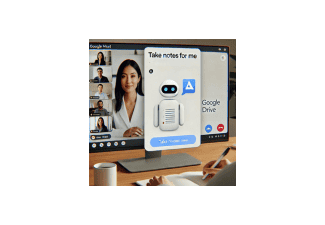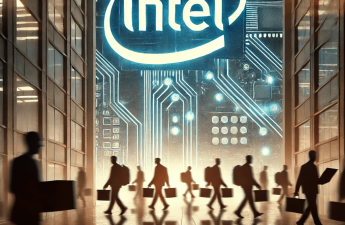Google Meet is introducing a new Gemini AI-powered feature called “Take Notes for Me,” which allows users to automatically capture notes during a video call. Initially announced by Google in September, this feature is now being rolled out to select Google Workspace users starting today.
### What is “Take Notes for Me”?
“Take Notes for Me” is an AI-driven tool that automatically records and organises meeting notes, making sharing them with other participants easy. The notes are saved directly to the meeting owner’s Google Drive and are automatically shared with everyone included in the calendar invite within the organization. For those who join the meeting late, the “summary so far” feature allows them to catch up on what has been discussed without interrupting the ongoing conversation.
In a blog post, Google explained, “It can be challenging to stay engaged in meeting discussions while also keeping track of the conversation and follow-up actions. This is where the ‘Take Notes for Me’ feature can assist.”
The company further emphasised, “This feature enables you to be more present and engaged during meetings, while still ensuring that important information is documented for future reference. If users enable meeting recordings and transcripts, those will be linked directly within the notes document.”
### How to Use the “Take Notes for Me” Feature on Google Meet
1. **Create or Join a Meeting**: Start or join your scheduled Google Meet session.
2. **Access the Feature**: In the top right corner of the screen, click on the “Take Notes with Gemini” option.
3. **Notification to Participants**: All participants in the meeting will be notified that Gemini is now taking notes.
4. **Review Notes Post-Meeting**: After the meeting concludes, review the notes saved in your Google Drive.
This feature aims to make meetings more efficient by allowing users to focus on the discussion without worrying about missing important details.