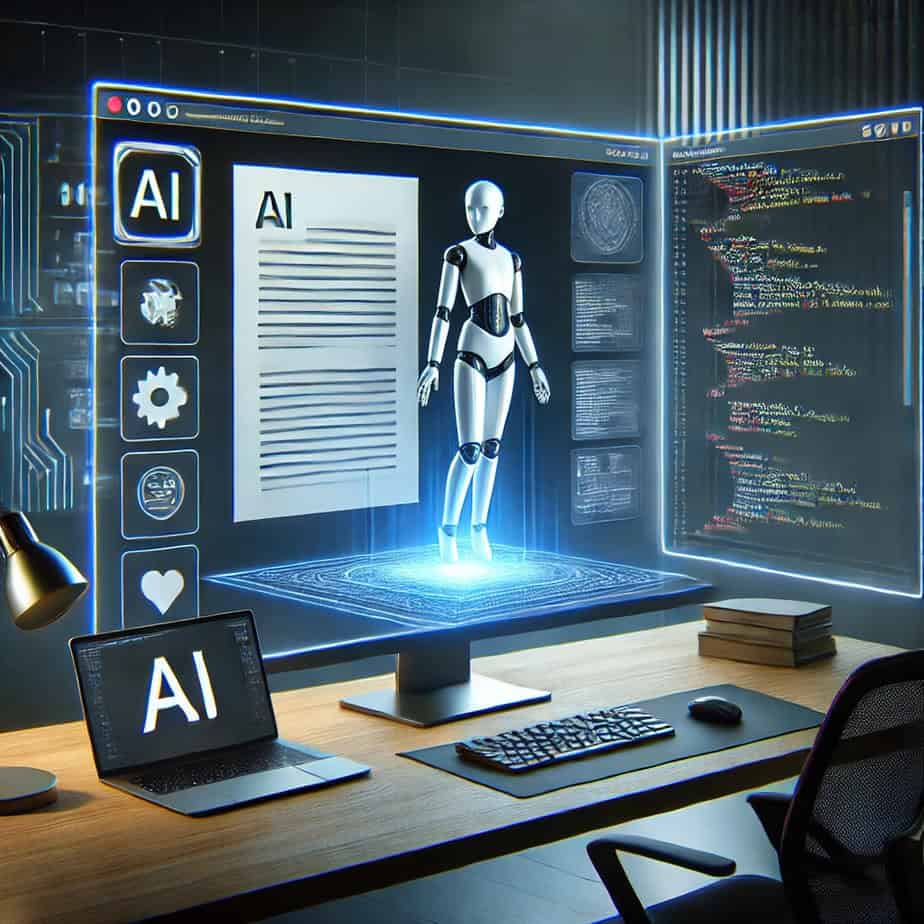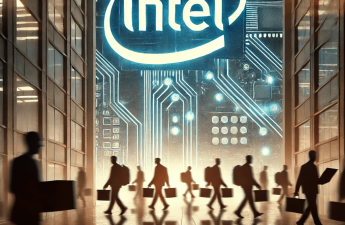Introducing OpenAI’s ChatGPT 4.0 Canvas: A New Way to Work with AI
OpenAI has introduced an innovative tool called **Canvas**, powered by GPT-4.0, which promises to revolutionize how users interact with AI chatbots. This new feature simplifies and streamlines workflows by providing a dedicated space to create, edit, and manage documents and code—all within ChatGPT. By eliminating the need to switch between different tools or repeat commands, Canvas allows users to stay focused and productive. Imagine sitting at a desk with an assistant who helps you make real-time changes to your document—that’s exactly what Canvas brings to your workspace.
What is ChatGPT 4.0 Canvas?
Canvas is a groundbreaking feature within ChatGPT 4.0 that offers users a dedicated workspace for managing documents and code. It combines the functionalities of a word processor with the AI-powered assistance of ChatGPT, allowing for seamless collaboration on longer projects such as articles, reports, or code development.
Key Features of ChatGPT 4.0 Canvas
1. Write and Edit in One Place
Canvas enables users to draft, format, and edit documents all in a single workspace. With the ability to add headings, bullet points, and various formatting styles, users can create polished and professional-looking documents without leaving the tool. This integrated approach saves time and effort, especially for those working on complex tasks.
2. Simplified Coding
For developers, Canvas offers a specialised environment to write, edit, and refine code, all while receiving assistance from ChatGPT. You no longer need to switch between coding platforms or other applications, as Canvas keeps everything in one place. This feature boosts efficiency by making coding more intuitive and focused.
3. Compare Versions
Canvas allows users to compare different versions of their work side by side. This feature is ideal for tracking edits, reviewing changes, and selecting the best revisions. It’s particularly useful for collaborative projects where multiple team members contribute to a document or codebase.
How ChatGPT 4.0 Canvas Transforms Your Workflow
For Writers
Canvas makes the drafting and editing process more streamlined. Whether you’re brainstorming, outlining, or polishing a final draft, you can perform all tasks within one workspace. There’s no need to juggle multiple apps, making the entire writing process faster, more convenient, and less distracting.
For Developers
Canvas offers developers a dedicated space for coding. ChatGPT’s assistance ensures that you can draft, test, and refine your code without switching between different environments. This keeps your work organised and enhances productivity by maintaining focus within a single platform.
The Future of Work with ChatGPT 4.0 Canvas
By turning ChatGPT into more than just a chatbot, Canvas transforms it into a full-fledged workspace where you can write, code, and manage projects all in one place. Whether you’re a writer, a developer, or a project manager, Canvas keeps everything organised and helps you stay productive.
Canvas is a game-changer for those looking to streamline their workflows, making it an essential tool for both content creators and developers.
With ChatGPT 4.0 Canvas, OpenAI is pushing the boundaries of how we use AI tools in our daily work, creating a more efficient and productive environment for all users.
Thank you for reading. We hope this gives you a good understanding. Explore our Technology News blogs for more news related to the Technology front. AdvanceDataScience.Com has the latest in what matters in technology daily.